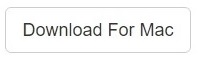If you are wondering about the best online storage platform to store and organize photos, look no further than Google Photos. It offers free storage facility that is extremely safe and can be accessed from anywhere across the globe with extreme ease. Talk of a photo lover’s biggest wish.
But before we get into the tricks, here is a neat solution that can help you take care of duplicate photos, and hence you can make the most of your Google account storage volume. This is a state-of-the-art solution, and delivers perfect results always!
Clone Files Checker for Windows and Mac is a verified software
Compatible with Windows 10/ 8.1/ 8/ 7 and Mac OS 10.10 onwards
By clicking to download, you agree to these Terms
See Windows Features | Mac Features
Here is a complete list of Google Photos tricks that you can employ in 2018 to amplify the fun associated with capturing and sharing memories with those who matter the most in your life.
Easily Edit and Crop Photos
Whether you are using Google Photos on your smartphone or your laptop computer, you won’t be needing a special software to crop and edit photos as these tasks can easily be carried out through the native features offered by Google Photos.
Adjust Backup and Sync settings
If uploading photos to Google Photos through mobile is a hassle for you, you can sync the app directly to the Google Photos app. This will result in all images in that folder being backed up swiftly.
Simply tap Settings | Upload Size | High quality.
You can choose between uploading photos in either high quality or their original format. Uploading them in high quality gives an additional benefit in the form of unlimited storage space for photos, whereas uploading them in their original format limits you to the original 15 GB of storage space.
Photos automatically get arranged
Google Photos allow you to easily search for photos by location, date, and people. Use the search icon to apply the search filter of your choice.
Backup WhatsApp and Instagram Photos
This is a huge one! Google Photos also allows to backup data from WhatsApp and Instagram. Simply tap on Settings | Backup and Sync | Choose the folder of your choice.
This feature will only work on an Android phone.
Find your Pets’ Images fast
Google Photos now makes use of sophisticated algorithms to recognize images. This has been recently tested on pets’ images, and as a result, Google Photos can now automatically tag your pets! This is done by using a machine learning algorithm of the Google TensorFlow app.
Create a Video Slideshow
You can also add video slideshows of the pictures from your collection. Just add pictures that you want to include using the + sign available at the top of the Google Photos app and choose Movie.
You will also be able to choose a soundtrack of your choice and can even add visual effects to the app. Once the slideshow is ready, share it with your friends.
Scan your Old Photographs
Google Photos is able to scan old photographs (hard copies) and save them for you to create a one-in-all kind of digital repository. It’s intelligent enough to automatically remove any glare from the images and automatically save them to Google Photos library.
Find and Remove Duplicate Photos
Talk of getting rid of any duplicate photos to avoid disorganization as well as cut back on wastage of storage space (when uploading photos in their original image quality), this is where you need to need to take matters in your own hands. Use PictureEcho to clean up all the duplicates from your Google Photos collection easily and safely. Download and install this software and then transfer your entire Google Photos collection to a folder on your computer. Now scan that folder with PictureEcho and there you’ve removed all the duplicates with 1 masterstroke! Upload the remaining images to Google Photos to reflect the changes.
Warning: Undefined array key "author_box_bio_source" in /home1/clonefil/public_html/blog/wp-content/plugins/molongui-authorship/views/author-box/parts/html-bio.php on line 2
Raza Ali Kazmi works as an editor and technology content writer at Sorcim Technologies (Pvt) Ltd. He loves to pen down articles on a wide array of technology related topics and has also been diligently testing software solutions on Windows & Mac platforms. If you have any question about the content, you can message me or the company's support team.