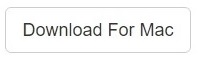Wondering which files consume your space from USB Flash Drive? Here is your answer: Duplicate files. Generally, a flash drive contains a number of duplicate files (like documents, music, videos, archives, and so on). Yes, these files are eating up your space. Follow the steps in this article to create more space and organize files in Flash drive:
Clone Files Checker for Windows and Mac is a verified software
Compatible with Windows 10/ 8.1/ 8/ 7 and Mac OS 10.10 onwards
By clicking to download, you agree to these Terms
See Windows Features | Mac Features
Turn Off ReadyBoost
ReadyBoost acts as a caching point between your memory and hard disk. It uses available space on your drive to store temporary contents. First, the good news: It boosts your system performance. The bad news: it may create duplicate files all over your drive. So, watch out: enabling ReadyBoost may cause your system to use the drive to store files and left them un-deleted as you eject your drive. Turning it off avoids duplication of files upon any accidental removal of your drive. Here are some steps to follow:
1. Connect the USB Flash Drive to your PC.
2. Double click Computer icon on your Desktop.
3. Right-click your USB flash drive, select Properties from context menu.
4. Drive Properties dialog will open. Click ReadyBoost.
5. Select the option “Do not use this device”.
6. Click Apply | OK.
Use Windows Search
Using Windows Search enables you to search for individual file extensions and distinguish original files and their duplicate versions. This takes time. Perhaps a few hours, depending on the data you stored in your hard drive. Remember: Your data is always scattered in different partitions and folders you have, so it’s not simple to review and compare each file. Still, you can follow these steps:
1. Double click Computer icon and open your USB Flash Drive.
2. Press F3 key.
3. Search different file extensions in the Search Box located on the top right corner. For example: .jpg, .jpeg, .png, .docx, .doc, .pdf, .mp3, .mov.
4. Click View tab on the Ribbon interface.
5. Set Layout: Details. [Under Layout category]
6. Enable the Preview Pane for better reviewing.
7. Set Group by | Name. [Under Current View category]
8. Delete all duplicate files from Search Results.
Use Clone Files Checker
Following all those steps isn’t easier. But we have a simple solution: Clone Files Checker. This makes the whole triathlon simple. Download this program, and run it. A place to add your directories is right in front of you. Scan them. This checker finds all duplicate files from every nook of your hard drive. And all you need to do now is to decide: whether to delete duplicate files permanently after creating a backup, or just move them to Recycle Bin or to a new folder.
" data-author-type="
Warning: Undefined array key "type" in /home1/clonefil/public_html/blog/wp-content/plugins/molongui-authorship/views/author-box/html-layout.php on line 18
" data-author-archived="
Warning: Undefined array key "archived" in /home1/clonefil/public_html/blog/wp-content/plugins/molongui-authorship/views/author-box/html-layout.php on line 19
">
Warning: Undefined array key "id" in /home1/clonefil/public_html/blog/wp-content/plugins/molongui-authorship/views/author-box/html-layout.php on line 39
-"
Warning: Undefined array key "archive" in /home1/clonefil/public_html/blog/wp-content/plugins/molongui-authorship/views/author-box/html-layout.php on line 40
itemscope itemid="" itemtype="https://schema.org/Person" >
Warning: Undefined array key "img" in /home1/clonefil/public_html/blog/wp-content/plugins/molongui-authorship/views/author-box/parts/html-avatar.php on line 4
Warning: Undefined array key "show_social_web" in /home1/clonefil/public_html/blog/wp-content/plugins/molongui-authorship/views/author-box/parts/html-socialmedia.php on line 6
Warning: Undefined array key "show_social_mail" in /home1/clonefil/public_html/blog/wp-content/plugins/molongui-authorship/views/author-box/parts/html-socialmedia.php on line 7
Warning: Undefined array key "show_social_phone" in /home1/clonefil/public_html/blog/wp-content/plugins/molongui-authorship/views/author-box/parts/html-socialmedia.php on line 8
Warning: Undefined array key "type" in /home1/clonefil/public_html/blog/wp-content/plugins/molongui-authorship/views/author-box/parts/html-name.php on line 17
Warning: Undefined array key "type" in /home1/clonefil/public_html/blog/wp-content/plugins/molongui-authorship/views/author-box/parts/html-name.php on line 19
Warning: Undefined array key "type" in /home1/clonefil/public_html/blog/wp-content/plugins/molongui-authorship/views/author-box/parts/html-name.php on line 21
Warning: Undefined array key "archive" in /home1/clonefil/public_html/blog/wp-content/plugins/molongui-authorship/views/author-box/parts/html-name.php on line 37
Warning: Undefined array key "name" in /home1/clonefil/public_html/blog/wp-content/plugins/molongui-authorship/views/author-box/parts/html-name.php on line 41
Warning: Undefined array key "author_box_bio_source" in /home1/clonefil/public_html/blog/wp-content/plugins/molongui-authorship/views/author-box/parts/html-bio.php on line 2
Warning: Undefined array key "bio" in /home1/clonefil/public_html/blog/wp-content/plugins/molongui-authorship/views/author-box/parts/html-bio.php on line 8