File management is a tedious, but an unavoidable task. The user must always ensure that their file directory is in an unkempt condition, for it offers many benefits. A well-organized file directory helps the user quickly trace a particular file, no matter how many subfolders the user has to dive into. Also, another big advantage offered by a well-organized directory is the prevention of duplicates. Quite often we lose track of a file that is badly wanted, and the easiest way out in that moment of urgency is to download it again.
Re-downloading it bails us out in the situation we were in, but it also creates unnecessary clutter on the hard drive. This leads to an extreme inefficient utilization of the hard disk, as the user ends up wasting a hefty chunk of the storage space.
Today we’ll be looking at methods that help us clean up duplicates no matter how deep they are hidden in the file hierarchy.
The Manual Method
This method involves some manual work on the user’s behalf. The user must sift through all the data that they suspect contains any duplicates and manually spot and delete any duplicates. However, this method has its own limitations in it being too time-consuming and relying on the user to do it all on their own. Another big limitation of this method is that it mostly relies on the filename to determine whether a file is a duplicate or now, and it solely ignores the content inside the file. This is a huge loophole in itself.
For Audio/ Video Files
You can opt to manually spot music files by filtering out any duplicates. This process entails performing “trial and error” various times by arranging the songs in an alphabetic manner, to begin with. Later on, you can choose to sort the songs by Artist, Genre etc. You can double check any duplicates that have been detected by comparing the size as well as the duration for the duplicate as well as the original song. Deleting a duplicate shan’t pose a challenge in that scenario.
This method can be easily performed in the Music Library for the music player you use often as well as File Explorer.
For Image Files
While looking for duplicate files of other media types (.jpeg, .png, .gif etc), using the filters that File Explorer/ Windows Explorer offers are key. Making smart use of these filters can help the user in spotting a duplicate from the naked eye. Also, the Details filter can help the user identify 2 (or more) images with exactly the same size.
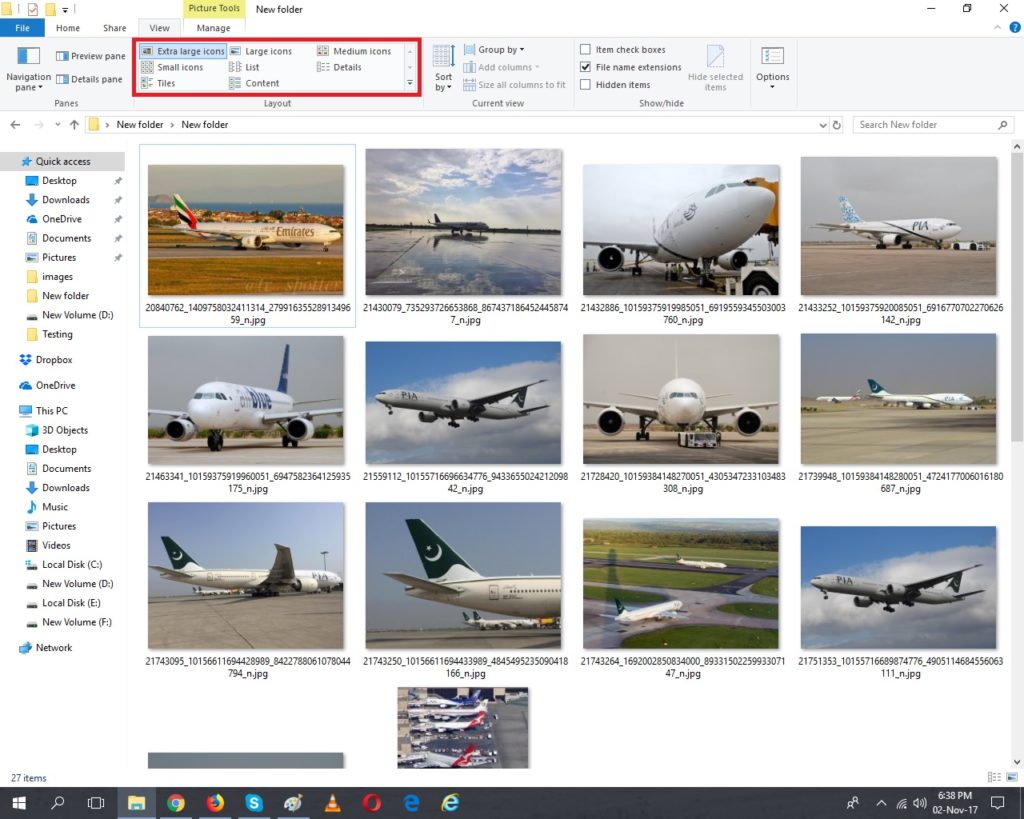
The Automated Method
If you want to get it all done without indulging in any extra labour and want to be assured about the veracity of the results as well, go for a purpose-built solution such as Clone Files Checker. It dives into great depths to look out for duplicate data and even scans the hash of all suspect files to bring up highly accurate results for you.
- Visit the official website and download Clone Files Checker.
- Install it and then launch it.
- In Step 1, use the Add button in the Include To Scan tab to add up as many folders as you want to be scanned for duplicate images.
- In the next section, you can either leave the All Files filter selected or select the Images filter.
- Now that you’re all set to launch the scan, click the aqua colored Start Search button.
- Once the scan is over, you’ll see a window that will provide a summary of the scan. Choose between Quick Fix (to choose a uniform course of action) or Review & Fix (to choose different actions for different groups of duplicate files that have been detected).

Warning: Undefined array key "author_box_bio_source" in /home1/clonefil/public_html/blog/wp-content/plugins/molongui-authorship/views/author-box/parts/html-bio.php on line 2
Raza Ali Kazmi works as an editor and technology content writer at Sorcim Technologies (Pvt) Ltd. He loves to pen down articles on a wide array of technology related topics and has also been diligently testing software solutions on Windows & Mac platforms. If you have any question about the content, you can message me or the company's support team.

