Warning: Undefined array key "author_box_bio_source" in /home1/clonefil/public_html/blog/wp-content/plugins/molongui-authorship/views/author-box/parts/html-bio.php on line 2
Sorcim Technologies (pvt) Ltd. is a duly-registered IT company which owns Clone Files Checker software (this site). The content on this site is written by the Sorcim team, and its ownership rests with the company. Since its inception in 2004, Sorcim has been solving digital, data, and computing problems faced by the Cloud, Desktop, and Apps users.
LinkedIn: https://www.linkedin.com/company/sorcim-technologies
Trustpilot: https://www.trustpilot.com/review/sorcim.com
Be it personal or business affairs, everything is now being stored and transferred digitally. Cloud storage is one of the services that has made this task easier for people.
A good cloud storage service provider will not only store your important files but also allow file sharing. However, there are certain things that you must be mindful of when storing data on cloud servers.
Let’s begin our article by discussing the best practices for cloud file storage to ensure safe and organized storage and how to transfer cloud files the easy way.
Product Spotlight: EASY CLOUD MANAGER (ECM) to transfer files across clouds. ECM uses official cloud APIs and provides amazing options to manage files on cloud. Use it free here: https://www.easycloudmanager.com/
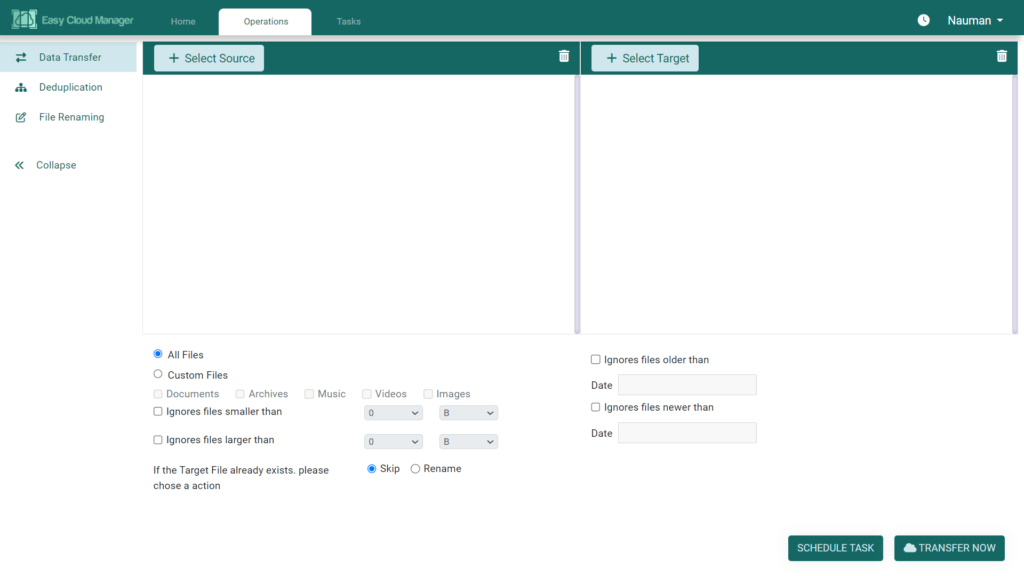
Best Practices for Cloud File Storage
Here are some best practices when using a cloud file storage solution.
- Do Not Store Your Sensitive Data on the Cloud
There are chances of security breaches due to malware attacks on cloud storage. Hence, you should avoid storing sensitive information like passwords or bank details. Only upload the data you want to view frequently or exchange with others.
- Double Check Permission Settings Before Sending Files
With links from cloud storage, you can share custom data with anyone at any medium. However, don’t forget to double-check and confirm who can access and download your files, especially when sending them to a group of people.
- Store Data in Folders
A cluttered cloud can pose multiple issues, especially if you need a file at the eleventh hour. But a little organization can help you avoid this problem. Start with storing your files in folders grouping similar ones. For example, you can create one folder and store all the project drafts inside, while another can be used for its final version.
- Use Tags for Files
Organizing data into folders can help sort files, but you may still have difficulty finding a particular folder from a huge list. In that case, assigning tags can help. You can use keywords related to the data inside the folders to make searching easier.
- Read the Terms and Conditions of the Cloud Service Provider
You are not only investing your money in buying a cloud storage space but also trusting your important data with it. Hence, being vigilant of its terms and conditions is crucial to know where your data will be stored. Also, check what measures the service provider takes to avoid data breaches.
- Activate Two-Factor Authentication
If your cloud service provider offers a two-factor authentication feature, be sure to activate it. This ensures that only authorized users can access your data. Whenever you try to log in to your account on another device, it will email or text you a code, which must be entered to access the data. It adds a much-needed layer of security.
Transfer Cloud Files the Easy Way
Cloud servers are undoubtedly the ideal solution for your data storing needs if we remove the security issues. But considering technological advancement, many cloud service providers now offer exceptional features to protect your data, and Easy Cloud Manager is at the top.
Let’s briefly overview its features that extend beyond the benefits of storing data.
Easy to Use: Simply open the browser on your device and access the cloud storage through its web app. You don’t have to download any software or go through complex setups to use it. Moreover, the interface is pretty easy, making it a beginner-friendly cloud storage service.
Secure Data Transfers: Easy Cloud Manager allows transferring data without storing it on the server. The files are 256-bit encrypted to avoid any mishaps. You can perform multiple transfers simultaneously, saving much of your time.
Free Trial: You can try the features without paying a single penny and only opt for paid subscriptions once you are completely satisfied.
Amazing Transferring Abilities: Besides secure storage space, the data transfer features of this platform are also top-notch. For example, you can preview the files before sending them to know how it appears to the recipient. Moreover, a massive one-time transfer limit lets you send data worth several GBs simultaneously.
Conclusion
Cloud file storage and transfers have revolutionized storing, accessing, and sharing data. But while the benefits of cloud file storage are undeniable, there is also a risk to data security and privacy.
That’s why following a few best practices is important to ensure your data is safe. Moreover, choosing the right service provider is equally important. For that, you can trust Easy Cloud Manager, which is easy to use and comes with top-notch security features.
So what are you waiting for? Try Easy Cloud Manager’s free trial and enjoy its exceptional data storage and transfer benefits now.

