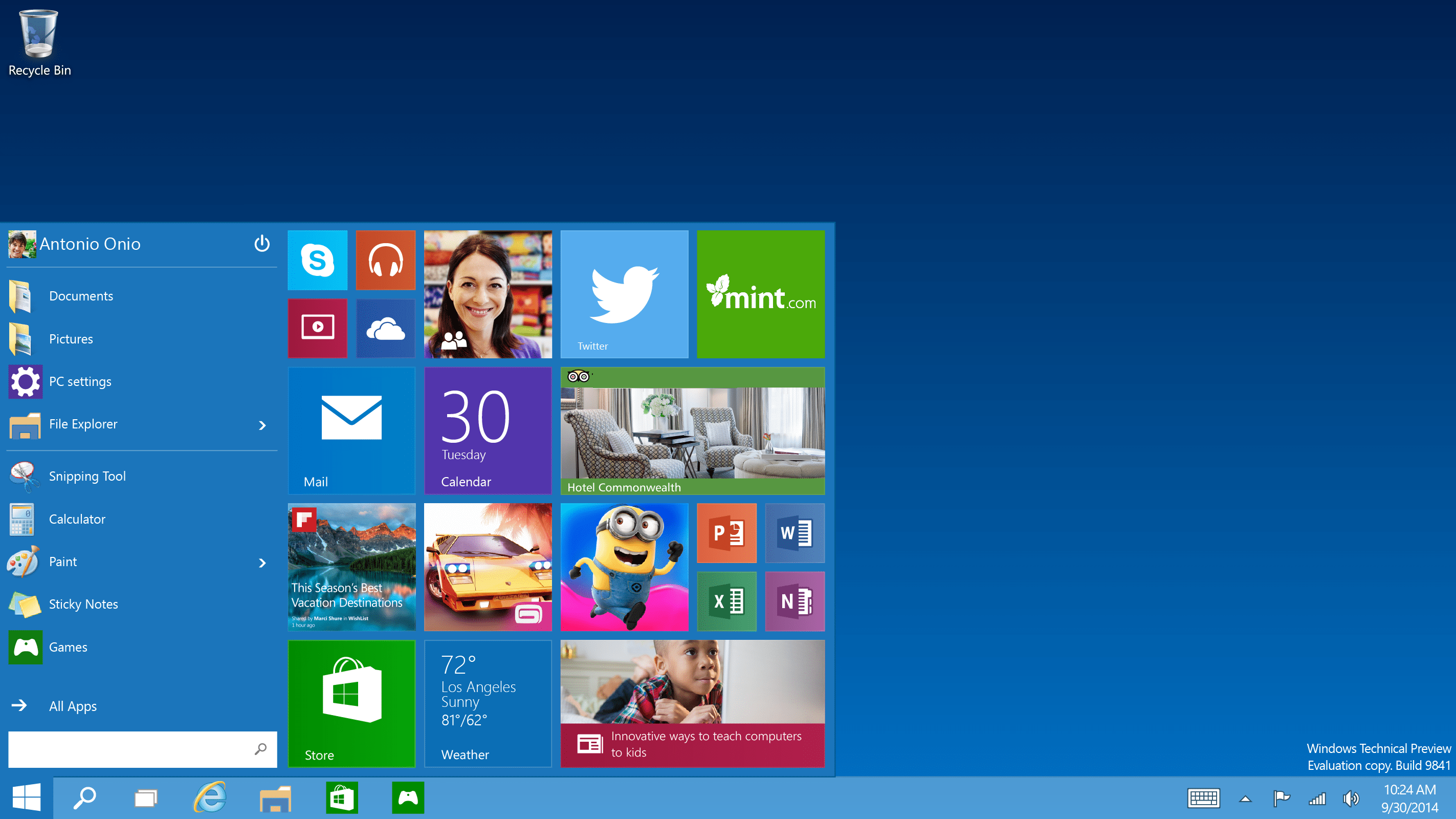Is your Windows 10 PC running turning into a sluggish freak? To improve your system’s condition, reduce its trash by deleting the junk and duplicate files using ST Cleaner for Windows 10.

Download ST Cleaner
ST Cleaner Download (w/ Verisign Digital Certificate).
Compatible with Windows 10/8.1/8, Windows 7, Vista/XP.
Junk Files
Your Windows 10 starts accumulating various types of junk files — setup extracted contents, downloaded Internet files, cache, temporary files, logs, memory dump files, and so on. Such files are stored in different system-specified locations.
Identical Copies of your Documents & Files
- Backup software regularly creates identical copies of your documents and files. These old backups have to be deleted if they are of no use to you.
- Besides old backup, user has to be blamed for not applying correct names to downloaded files. This results into duplicate files scattered all over hard disk with different file names and formats.
- Microsoft Office and many other programs create auto-recovery of your active documents, spreadsheets, presentations and databases. This ensures you won’t lose your data in case of unexpected shutdowns and system crashes. This too results into multiple versions of the same document.
You’re 3 Steps Away from Deleting Your Duplicates
Run a full scan with Windows 10 Duplicate Cleaner — an essential tool that recovers tens of gigabytes of wasted disk space. Here’s how:
- Download and install Clone Files Checker. Run the program after successful installation.
- Add new folders, partitions to scan. Conduct full scan and wait till it is finished.
- You’ll be prompted with two options- Quick-Fix and Review & Fix.
- Quick-Fix let’s you take action on all duplicates with single click. Just specify if you wish to proceed with newer or older versions of the file and what action has to be taken.
- Review & Fix gives you list of all duplicates so that you can choose to delete certain duplicates and keep others.
Deleting Other Junk Files
Delete all other types of junk files with the help of a pre-installed tool called Disk Clean-Up. Here are the steps to do so:
- Double click Computer icon on Desktop.
- Right click a drive to clean-up.
- Select Properties.
- In the new dialog that opens, click Disk CleanUp button (General tab)
- After analysing all files you’ll be displayed a list of all temporary files. Check-up all the boxes and then start the clean-up process.
" data-author-type="
Warning: Undefined array key "type" in /home1/clonefil/public_html/blog/wp-content/plugins/molongui-authorship/views/author-box/html-layout.php on line 18
" data-author-archived="
Warning: Undefined array key "archived" in /home1/clonefil/public_html/blog/wp-content/plugins/molongui-authorship/views/author-box/html-layout.php on line 19
">
Warning: Undefined array key "id" in /home1/clonefil/public_html/blog/wp-content/plugins/molongui-authorship/views/author-box/html-layout.php on line 39
-"
Warning: Undefined array key "archive" in /home1/clonefil/public_html/blog/wp-content/plugins/molongui-authorship/views/author-box/html-layout.php on line 40
itemscope itemid="" itemtype="https://schema.org/Person" >
Warning: Undefined array key "img" in /home1/clonefil/public_html/blog/wp-content/plugins/molongui-authorship/views/author-box/parts/html-avatar.php on line 4
Warning: Undefined array key "show_social_web" in /home1/clonefil/public_html/blog/wp-content/plugins/molongui-authorship/views/author-box/parts/html-socialmedia.php on line 6
Warning: Undefined array key "show_social_mail" in /home1/clonefil/public_html/blog/wp-content/plugins/molongui-authorship/views/author-box/parts/html-socialmedia.php on line 7
Warning: Undefined array key "show_social_phone" in /home1/clonefil/public_html/blog/wp-content/plugins/molongui-authorship/views/author-box/parts/html-socialmedia.php on line 8
Warning: Undefined array key "type" in /home1/clonefil/public_html/blog/wp-content/plugins/molongui-authorship/views/author-box/parts/html-name.php on line 17
Warning: Undefined array key "type" in /home1/clonefil/public_html/blog/wp-content/plugins/molongui-authorship/views/author-box/parts/html-name.php on line 19
Warning: Undefined array key "type" in /home1/clonefil/public_html/blog/wp-content/plugins/molongui-authorship/views/author-box/parts/html-name.php on line 21
Warning: Undefined array key "archive" in /home1/clonefil/public_html/blog/wp-content/plugins/molongui-authorship/views/author-box/parts/html-name.php on line 37
Warning: Undefined array key "name" in /home1/clonefil/public_html/blog/wp-content/plugins/molongui-authorship/views/author-box/parts/html-name.php on line 41
Warning: Undefined array key "author_box_bio_source" in /home1/clonefil/public_html/blog/wp-content/plugins/molongui-authorship/views/author-box/parts/html-bio.php on line 2
Warning: Undefined array key "bio" in /home1/clonefil/public_html/blog/wp-content/plugins/molongui-authorship/views/author-box/parts/html-bio.php on line 8