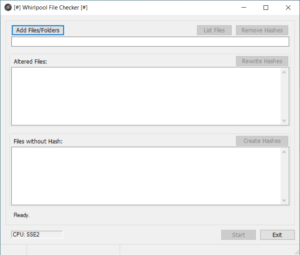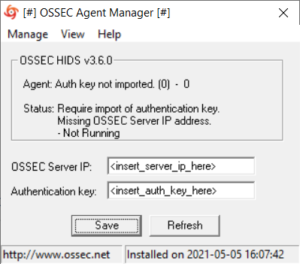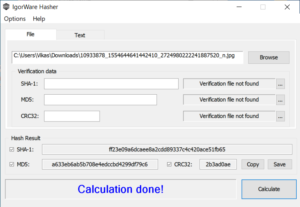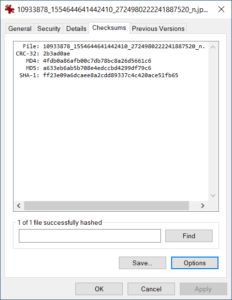Checking file integrity is a security practice to identify attempts of data tampering or fraud. Each file on your computer has a unique hash code that represents the file content in a short string of text. This is why, even if two files may have a different name, a file checker tool can easily identify their uniqueness. A file checker utility compares the integrity of your files by checking the hash of each file and comparing it with the previous original file version.
Organize and check duplicate files with the industry’s top duplicate finder, Clone Files Checker. Try it free here.
System File Checker
In Windows, the System File checker is an in-house functionality that verifies important operating system files for corruption and attempts to restore them. It can help diagnose various system issues from computer crashes to Blue Screen of Death to boot failure.
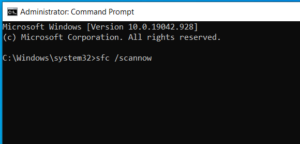
You can run SFC directly from the Run dialog by typing in sfc /scannow or entering this command into the Command Prompt window.
The scan results will appear once the scan is successful. If SFC finds no corruption of your files, a message will appear saying: Windows Resource Protection did not find any integrity violations.
If any corruption of the system files is found, a message will appear saying: Windows Resource Protection found corrupt files and successfully repaired them.
It is recommended to exit any files and programs that are open before you launch the system file check. Otherwise, you might get an error that says: Windows Resource Protection could not perform the requested operation.
Whirlpool File Checker
Whirlpool File Checker has a simple, easy-to-use interface. It does not come with a standalone self-extracting installer. It’s portable, your data is not stored in the Registry. So you can move it to another PC without worrying about losing your current data.
You can check the integrity of a few files of your choice, or add a custom folder that contains those files. The drag and drop functionality and ability to process multiple files simultaneously makes the job pretty easy.
FileChecker
FileChecker from Computer Systems Laboratories is a fully customizable tool that helps you access damage to your files. FileChecker gives users the option to perform a header consistency check, corrupted header contents and search for bad sectors.
EventSentry
EventSentry is another file integrity monitoring tool. EventSentry is easy to set up and customize, even for beginners.
EventSentry has a Light version which is free of cost. The free version has a major restriction- it doesn’t include the reporting feature. In the paid version, you’ll get real-time alerts, powerful reporting APIs, and much more.
Netwrix Auditor
Netwrix Auditor is a freeware file checker and monitoring tool that constantly monitors your files for changes and helps you easily figure out what happened to your file servers, see what content was changed, and a report of failed data access attempts.
OSSEC
Unlike other tools, OSSEC is a cross-platform open-source tool available for Windows, Linux and macOS.
OSSEC runs every six hours to check the integrity of your files and verifies the file hash values. It is also possible to change the interval, depending on the user’s needs. It is a lightweight tool, which doesn’t affect resources and works in the background.
SolarWinds Security Event Manager
SolarWinds come with real-time alerts and forensic analysis, added security and more than a thousand application monitoring templates.
SolarWinds constantly checks for unauthorized modifications to your files, databases, logs and applications. It also keeps a track of file changes to enable the IT team in your organization to safeguard the digital assets.
Tripwire
Tripwire provides real-time alerts and compliance risk mechanisms. Tripwire can be integrated with SCM, SIEM and other log management tools. Tripwire automatically performs remedial actions based on predefined rules set by the IT Team in your organization.
IgorWare Hasher
IgorWare Hasher is a freeware file checker tool that generates CRC32, MD5 and SHA1 checksums. However, a major limitation of this tool is that you can generate checksums for a single file at a time, unlike other tools. You’ll need to enter the file path and the SHA-1, MD5 and CRC32 values of the previous version under the verification data. If both the checksums match, a message will appear saying Done. All hashes verified!.
HashCheck
HashCheck is an open-source application. It integrates itself into the File Properties dialog. Once installed, you’ll find a Checksums tab in the File Properties with CRC-32, MD4, MD5 and SHA-1 checksums for that file. You can also change the program settings to add more checksums such as MD5, SHA3-256 and SHA 3-512.
Warning: Undefined array key "author_box_bio_source" in /home1/clonefil/public_html/blog/wp-content/plugins/molongui-authorship/views/author-box/parts/html-bio.php on line 2
Vikas is a technology enthusiast who loves writing articles on computers and technology. He writes on various topics related to software, software reviews, troubleshooting and tips & tricks to make people's digital lives better.