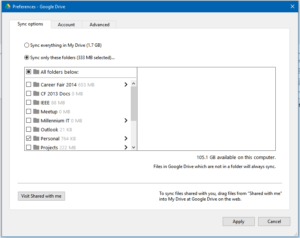Google Drive is a free cloud storage service provided by Google. They have made it even more easy for you to manage the files on
your cloud account by providing the desktop client for Google Drive.
For people who are not familiar with Google Drive Desktop Client, it will sync with your Cloud account while keeping the both ends updated at all times.
At the time you’re installing Google Drive, it will ask you to select the folders you want to sync.
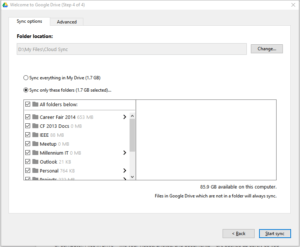
However, according to the definition of Synchronization, if you make any changes to the files, every single change will be reflected everywhere, provided you haven’t barred those files from syncing themselves via Google Drive.
For instance, if you delete a synced file on your PC, it will be deleted from the cloud instantly, and later from all the synchronized folders on other devices as well. Similarly, if you delete a file from the cloud, it will deleted from your synced folder on PC, when the actual synchronisation takes place. However, you can still recover those files as they will be moved to the Trash section (Google Drive) or Recycle Bin (Computer) upon deletion.
That is how the synchronization process is implemented. If you don’t want that to happen, you can disconnect the Google Drive account from your PC, after a complete sync. Or else, you opt for only a selection of folders to be synced and then make sure this particular folder isn’t a part of those folders which will be synced.
Warning: Undefined array key "author_box_bio_source" in /home1/clonefil/public_html/blog/wp-content/plugins/molongui-authorship/views/author-box/parts/html-bio.php on line 2
Raza Ali Kazmi works as an editor and technology content writer at Sorcim Technologies (Pvt) Ltd. He loves to pen down articles on a wide array of technology related topics and has also been diligently testing software solutions on Windows & Mac platforms. If you have any question about the content, you can message me or the company's support team.