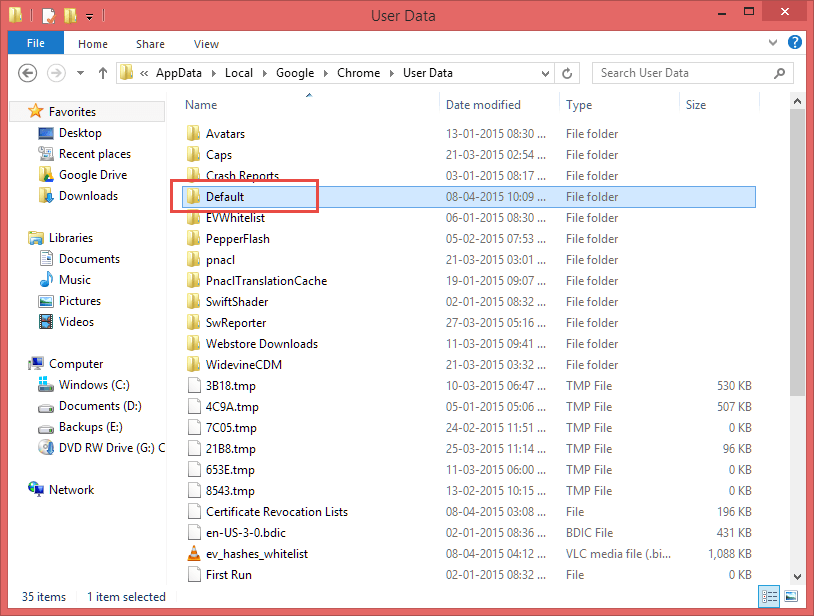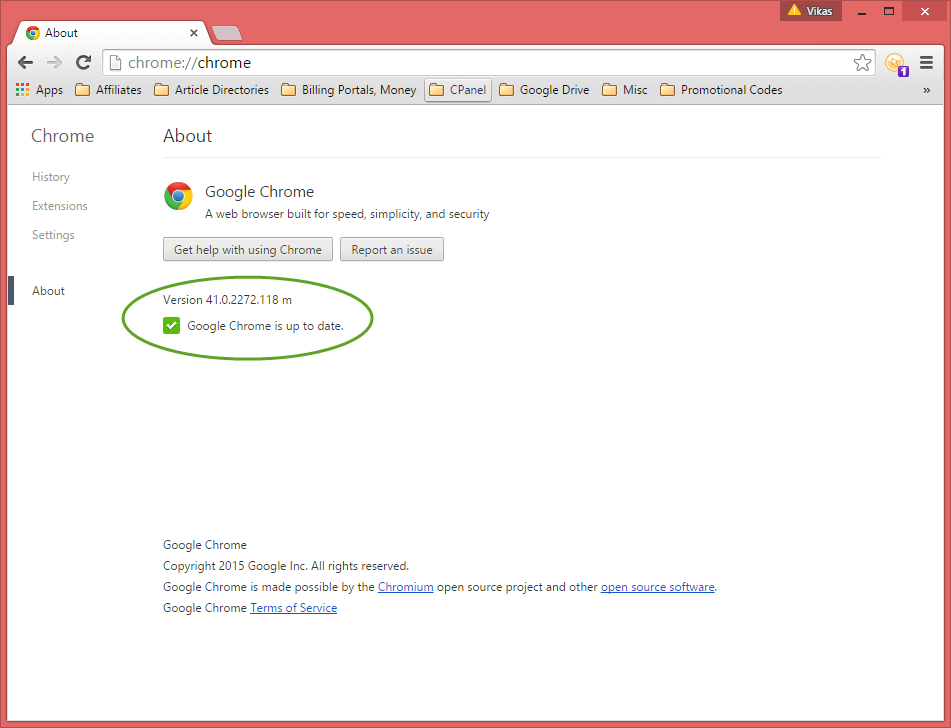Error code 7 appears with Google Chrome and iTunes. The error indicates a problem with application Registry settings.
Delete User Data Files
Google Chrome is one of the applications that reportedly crashes with error code 7. Clean corrupted user data files as under:
For Windows 8.1/ 8/ 7/ Vista:
1. Press Windows Key + R keys simultaneously.
2. Locate following path:
- C:\Users\[UserName]\AppData\Local\Google\Chrome\User Data
3. Delete “Default” sub folder.
4. Locate following path:
- For 32 bit: C:\Program Files (x86)\Google\Chrome
- For 64 bit: C:\Program Files (x86)\Google\Chrome
5. Delete “Application” sub folder.
By default, AppData folder is hidden. Here are steps to show hidden files and folders:
For Windows 8.1/ 8:
1. Double click Computer icon.
2. Click View tab on Ribbon interface.
3. Check-up “Hidden items”.
For Windows 7/ Vista:
1. Open My Computer.
2. Press Alt key to show menu bar.
3. Click Tools | Folder Options.
4. This opens up a new dialog. Click View tab.
5. Select “Show hidden files, folders and drives” under “Hidden files and folders” category.
6. Click Apply | OK.
Update Google Chrome
Ensure you use the latest version of Google Chrome web browser.
For Windows 8.1/ 8/ 7/ Vista:
1. Click the Menu icon on upper right.
2. Select About Google Chrome.
3. This opens up a new page and update check-up starts instantly.
Modify System Settings
There is possibility of corruption in the Registry. Go to the root directory, delete the strings mentioned below:
For Windows 8.1/ 8/ 7/ Vista:
1. Press Windows Key + R.
2. Type “RegEdit” and click OK.
3. In the new window that opens, locate following subkey:
- HKEY_LOCAL_MACHINE\SOFTWARE\Policies\Google\Update
4. Delete the strings given below:
- Update{8A69D345-D564-463C-AFF1-A69D9E530F96}
- Update{8BA986DA-5100-405E-AA35-86F34A02ACBF}
5. Exit out of the screen; restart your machine.
Update Microsoft .NET Framework
Check the version of Microsoft .NET Framework installed on your machine and update it if required to do so. Visit Microsoft Download Center. Search for the latest release online.
Repair iTunes Installation
There may be problems with the program installation. Repair the installation issues as shown below:
For Windows 8.1/ 8:
1. Press Windows Key + C keys.
2. Click Search icon.
3. Type “Control Panel” in Search Box of your Start Screen.
4. Click Apps icon and then open the keyword from Search Results.
5. Click Programs | Programs and Features.
6. In the new page that appears, uninstall following programs:
7. Restart your machine.
For Windows 7/ Vista:
1. Click Start, and then select Control Panel.
2. In the Search Box on top right, type “Programs and Features”.
3. Open the keyword from Search Results.
4. Refer Steps # 6-7 under Windows 8.1/ 8 user’s section.
" data-author-type="
Warning: Undefined array key "type" in /home1/clonefil/public_html/blog/wp-content/plugins/molongui-authorship/views/author-box/html-layout.php on line 18
" data-author-archived="
Warning: Undefined array key "archived" in /home1/clonefil/public_html/blog/wp-content/plugins/molongui-authorship/views/author-box/html-layout.php on line 19
">
Warning: Undefined array key "id" in /home1/clonefil/public_html/blog/wp-content/plugins/molongui-authorship/views/author-box/html-layout.php on line 39
-"
Warning: Undefined array key "archive" in /home1/clonefil/public_html/blog/wp-content/plugins/molongui-authorship/views/author-box/html-layout.php on line 40
itemscope itemid="" itemtype="https://schema.org/Person" >
Warning: Undefined array key "img" in /home1/clonefil/public_html/blog/wp-content/plugins/molongui-authorship/views/author-box/parts/html-avatar.php on line 4
Warning: Undefined array key "show_social_web" in /home1/clonefil/public_html/blog/wp-content/plugins/molongui-authorship/views/author-box/parts/html-socialmedia.php on line 6
Warning: Undefined array key "show_social_mail" in /home1/clonefil/public_html/blog/wp-content/plugins/molongui-authorship/views/author-box/parts/html-socialmedia.php on line 7
Warning: Undefined array key "show_social_phone" in /home1/clonefil/public_html/blog/wp-content/plugins/molongui-authorship/views/author-box/parts/html-socialmedia.php on line 8
Warning: Undefined array key "type" in /home1/clonefil/public_html/blog/wp-content/plugins/molongui-authorship/views/author-box/parts/html-name.php on line 17
Warning: Undefined array key "type" in /home1/clonefil/public_html/blog/wp-content/plugins/molongui-authorship/views/author-box/parts/html-name.php on line 19
Warning: Undefined array key "type" in /home1/clonefil/public_html/blog/wp-content/plugins/molongui-authorship/views/author-box/parts/html-name.php on line 21
Warning: Undefined array key "archive" in /home1/clonefil/public_html/blog/wp-content/plugins/molongui-authorship/views/author-box/parts/html-name.php on line 37
Warning: Undefined array key "name" in /home1/clonefil/public_html/blog/wp-content/plugins/molongui-authorship/views/author-box/parts/html-name.php on line 41
Warning: Undefined array key "author_box_bio_source" in /home1/clonefil/public_html/blog/wp-content/plugins/molongui-authorship/views/author-box/parts/html-bio.php on line 2
Warning: Undefined array key "bio" in /home1/clonefil/public_html/blog/wp-content/plugins/molongui-authorship/views/author-box/parts/html-bio.php on line 8