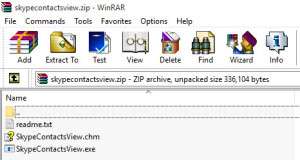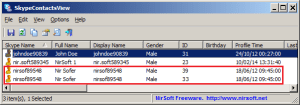Skype desktop application might automatically retrieve contacts from your Windows OS based computer. The problem is that Skype merges newly added contacts without overwriting or ignoring the duplicate ones, or even prompting the user action. The same issues goes for its Android app.
When you install it for the first time on your smartphone, it automatically adds people from your friend list to the Skype contacts list. This often results into clusters of duplicate contacts. In this tutorial, we’ll learn several methods that are used to find duplicate contacts in Skype.
Important: First Backup your Contacts
Are you worried about losing important contacts during the duplicates removal process? Simply backup them as follows:
- Open Skype; login to your account in case you’re already logged off.
- Click the Contacts menu.
- Select Advanced submenu, and then Backup Contacts to File option.
- Specify a destination, file name and then save it.
Method # 1: Sort Contacts Alphabetically to Find Duplicates
View the list of all contacts, sort them in a name-wise manner to make duplicate contacts appear ahead of original ones.
- Open the Skype application.
- Sign-in to your account.
- Click the Contacts tab in the main window.
- You will now be seeing a list of all the contacts (including original and identical).
- Click the Contacts menu, choose Sort contacts by.
- Select Name.
- All of your Skype contacts will be rearranged alphabetically. It is now easy to delete duplicates by right-clicking them and choosing the Delete contact option.
Method # 2: Using SkypeContactsView
SkypeContactsView is a tool that retrieves all the Skype contacts encoded in a main.db file. Main.db is a database file that contains Skype configurations, contacts and other data encoded in a specific format. The original file location is C:\Users\USER_NAME\AppData\Roaming\Skype\shared_dynco\main.db
- Visit the SkypeContactsView download page.
- Scroll down the page; click Download SkypeContactsView.
- After successful download, open skypecontactsview.zip file using a file compressing utility such as 7 Zip File Manager.
- Extract the contents of all the three files namely readme.txt, SkypeContactsView.chm and SkypeContactsView.exe to a new folder. To do so, select them, click the Extract to icon. Choose Desktop, and click New Folder | OK.
- Close the window after file extraction is completed.
- Now go to Desktop and open New Folder. Launch SkypeContactsView.exe
- A new window will open displaying the list of all Skype contacts. Click the Skype Name column head to arrange them in a name wise manner.
- Finding duplicate contacts is very easy now as they appear alongside the original contacts. Delete the duplicate contacts from Skype as SkypeContactsView does not support altering or removing any contacts. To remove a duplicate contact, right-click it and choose the Delete contact option.
Method # 3: Export Contacts List & Find Dupes
If your contact list is a very large one, it becomes quite difficult to deal with them by utilizing SkypeContactsView. In such a case, export the contacts list to a CSV, HTML or XML file to better identify duplicates from a large list of contacts.
- Use the Save button on the toolbar, type a filename and choose a format.
- Click the Save button to save the file.
- In MS Excel, click on review data and remove duplicates.
Method # 4: Filter Address Book Contacts
Are you using the Skype app on your Android phone? It shows you the address book contacts alongside your Skype contacts. Disable the address book contacts from appearing in Skype can clear up the mess.
- Open the Skype app on your Android smartphone.
- Tap the Preferences icon.
- Now tap on General.
- Uncheck the Show address book contacts checkbox.
- 5. Close & re-open Skype again. Your address book contacts will automatically disappear.
Raza Ali Kazmi works as an editor and technology content writer at Sorcim Technologies (Pvt) Ltd. He loves to pen down articles on a wide array of technology related topics and has also been diligently testing software solutions on Windows & Mac platforms. If you have any question about the content, you can message me or the company's support team.