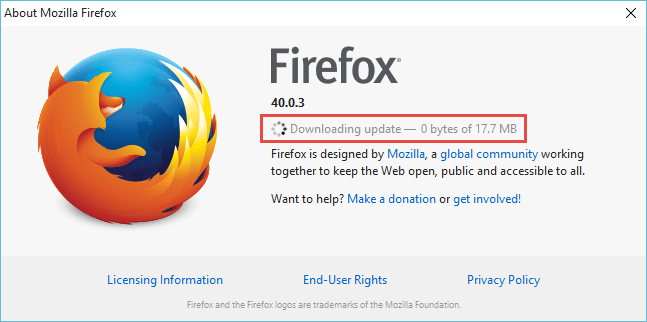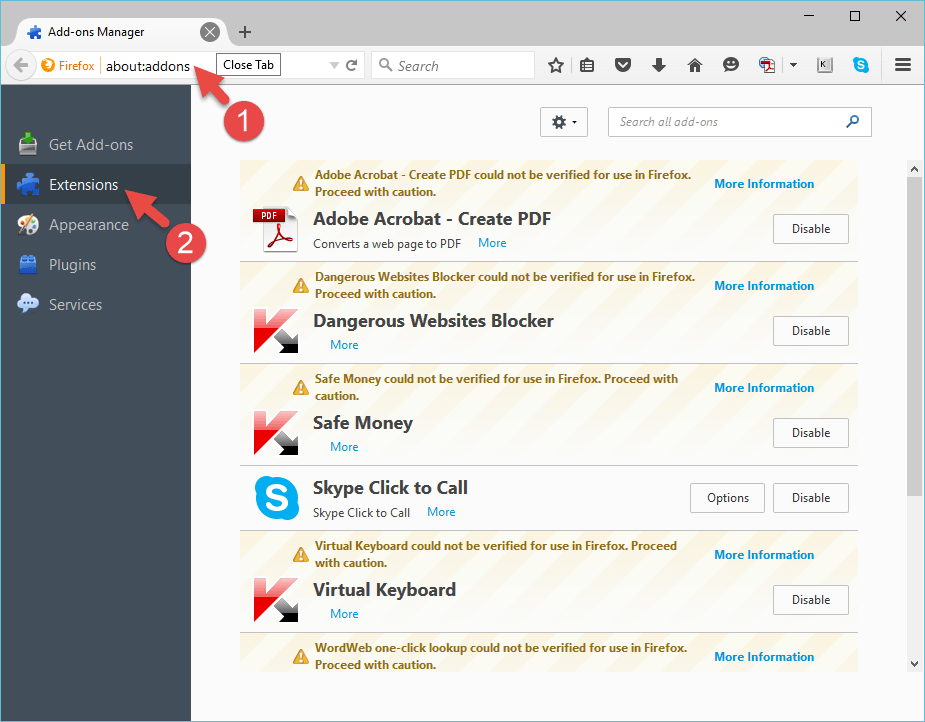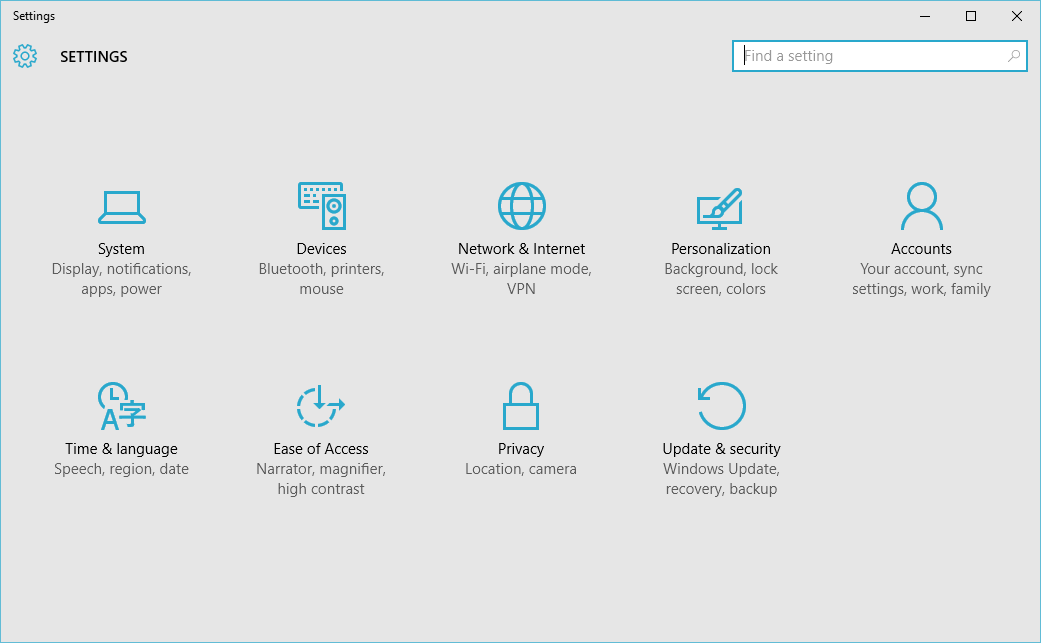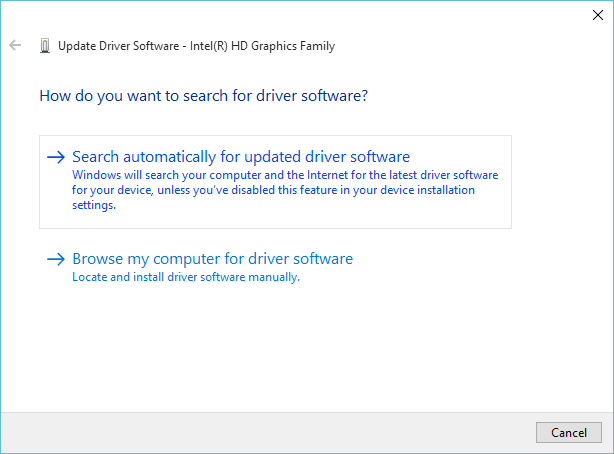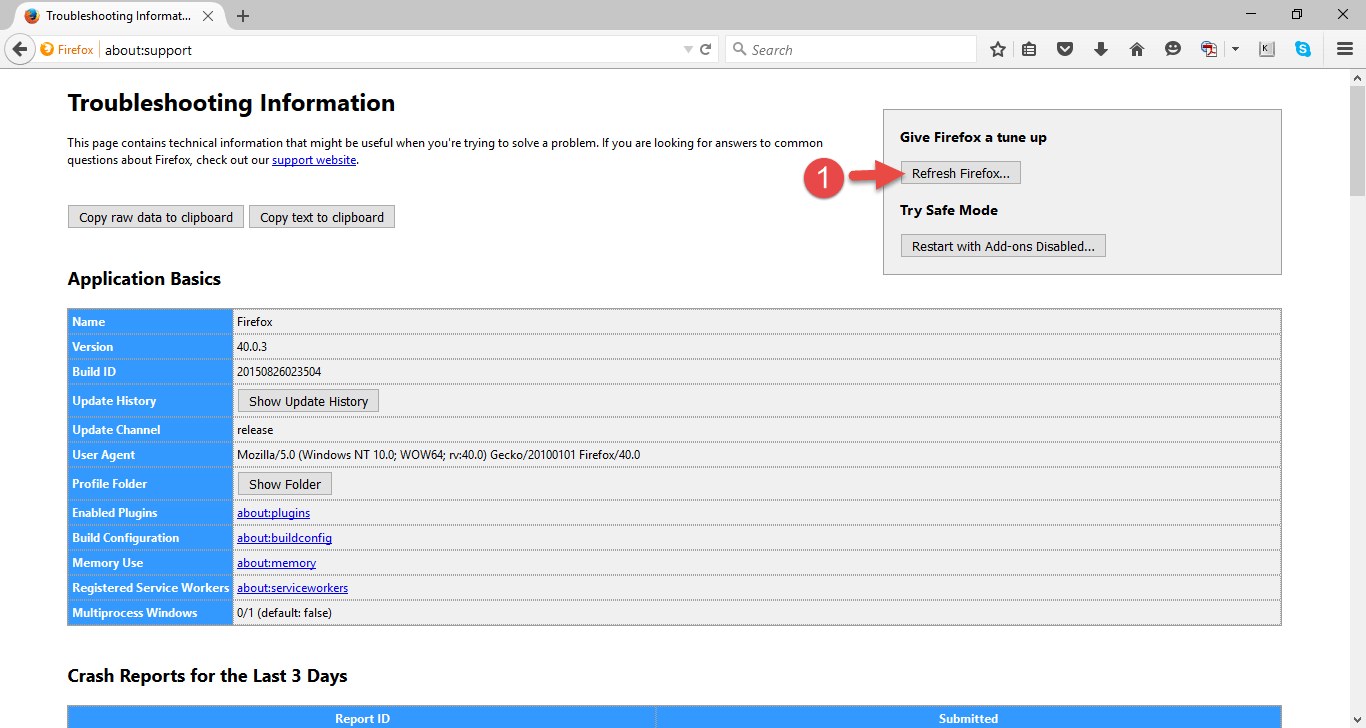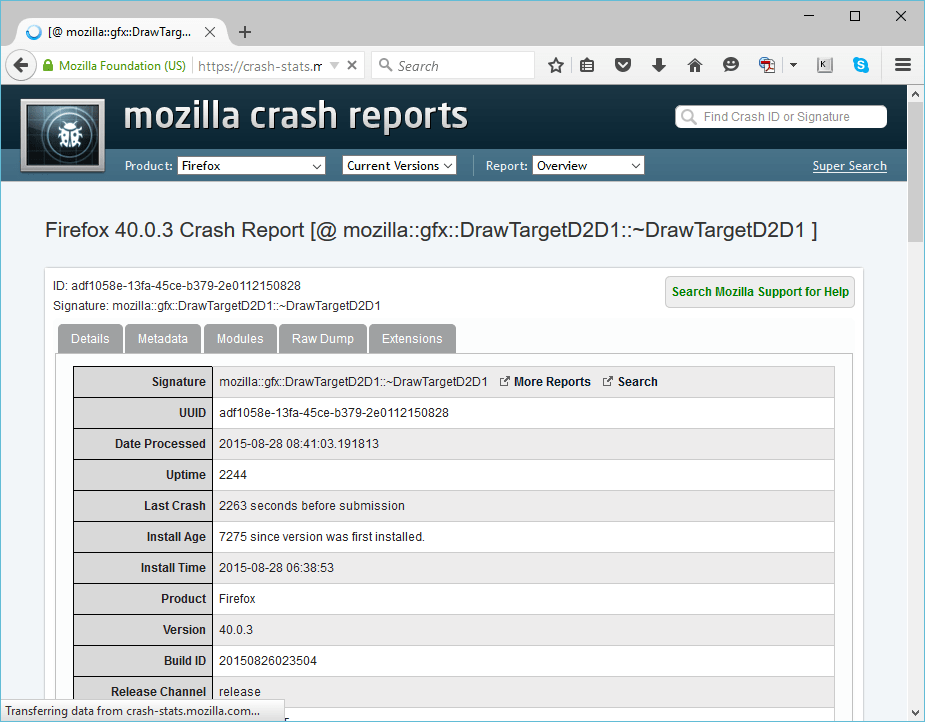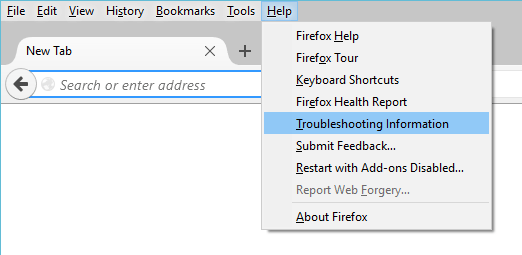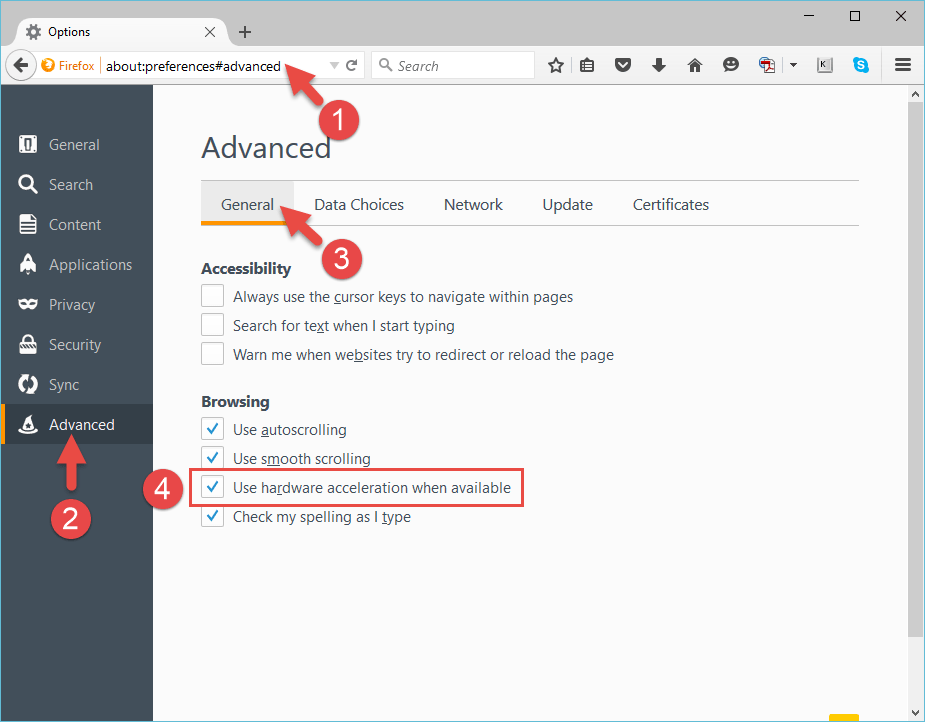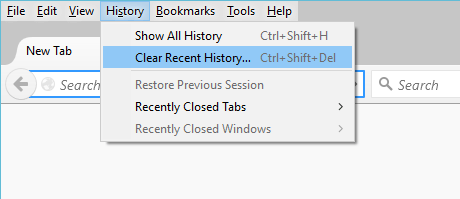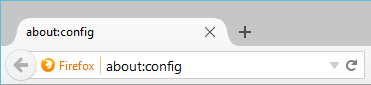Your Mozilla Firefox may crash multiple times a day due to technical issues. To avoid crashes and keep it running fine, follow the steps outlined in this article.
Update the Browser
Mozilla Firefox releases a number of fixes that have been reported by its users. Load the About box from the Help menu, and then it’ll automatically conduct a scan for new updates.
Update All Plug-Ins
Keeping your Firefox plug-ins up to date helps Firefox run safely and smoothly. Download new updates to avoid compatibility issues.
Download New Updates
Get the latest updates for your PC using the Windows Update utility. You can locate the same from All Apps section in Start Menu.
Download Latest Video Card Drivers
You may be using outdated versions of the graphics card driver. Download the newest version from interent, preferably from the official website. Use Device Manager tool using Windows Key + X; and then select that particular option.
Download Internet Security Software Updates
Obtain latest version of the Internet Security software. Make sure you update your Antivirus, Firewall and/or Anti-Spyware program.
Check if Crash Occurs in Safe Mode
Load your PC into the Safe Mode to determine conflicting startups/ components causing this issue. Use System Configuration tool using MSCONFIG command in the Run dialog box, that can be loaded with Windows Key + R shortcut.
Refresh your Browser
After opening the Support page using “about:support” in Address Bar, click the Refresh button to restore default settings for Mozilla Firefox. Your web browser will be automatically closed during this operation. After completion, click Finish button.
Scan your PC
Check your PC for spyware using a good Antivirus and Internet Security software. Firefox crashing in Windows 10 occurs due to malicious infected files and Windows components.
Analyse Log & Crash Reports
Using “about:crashes” command you get diagnostic information about recent browser crashes. You may find several links on the screen with different crash reports, if any.
Reset Browser to Create New Profile Folder
Your profile information is stored in a certain folder. Corruption of this information may cause Mozilla Firefox to crash repeatedly. Using Help menu > Troubleshooting Information, you get an option to reset Firefox in the next page.
Do Not Use Hardware Acceleration Feature
It may be possible that your computer doesn’t support Hardware Acceleration feature and it is currently activated. You can disable it from the Advanced tab under Browsing frame of the Options dialog box.
Restart with Add-Ons Disabled
This option in the Help menu ensures no faulty add-ons are loaded.
Delete Cache Contents & Browser History
The download history is build up automatically. Over times, it gets corrupted due to technical reasons. Clear up the recent history from History menu to get rid of the issue.
Clear Downloads History
Under Downloads menu in the main user interface, click Clear List button after opening the Downloads dialog box.
In the Address Bar use the “about:config” command and then reset the downloads data using “browser.download.lastDr” preference in the same page.
Remove Bad Add-Ons
From the Firefox menu under Add-Ons option you get the list of all installed add-ons. Check out faulty add-ons, preferably installed by recently installed new software applications, and then delete them.
Diagnose Faulty Shell Extensions
Using a small, freeware tool called ShellExView you get list of all shell extensions installed on your system. Check for faulty shell extensions and remove them.
Lower the Memory Usage
Over times, the higher memory usages causes Firefox to crash repeatedly. Lower the amount of memory usage from the Configurations page that appears with “about:config” command in Address Bar; and then optimizing below settings:
- browser.cache.memory.capacity
- bowser.cache.memory.enable
- browser.sessionhistory.max_total_viewers
" data-author-type="
Warning: Undefined array key "type" in /home1/clonefil/public_html/blog/wp-content/plugins/molongui-authorship/views/author-box/html-layout.php on line 18
" data-author-archived="
Warning: Undefined array key "archived" in /home1/clonefil/public_html/blog/wp-content/plugins/molongui-authorship/views/author-box/html-layout.php on line 19
">
Warning: Undefined array key "id" in /home1/clonefil/public_html/blog/wp-content/plugins/molongui-authorship/views/author-box/html-layout.php on line 39
-"
Warning: Undefined array key "archive" in /home1/clonefil/public_html/blog/wp-content/plugins/molongui-authorship/views/author-box/html-layout.php on line 40
itemscope itemid="" itemtype="https://schema.org/Person" >
Warning: Undefined array key "img" in /home1/clonefil/public_html/blog/wp-content/plugins/molongui-authorship/views/author-box/parts/html-avatar.php on line 4
Warning: Undefined array key "show_social_web" in /home1/clonefil/public_html/blog/wp-content/plugins/molongui-authorship/views/author-box/parts/html-socialmedia.php on line 6
Warning: Undefined array key "show_social_mail" in /home1/clonefil/public_html/blog/wp-content/plugins/molongui-authorship/views/author-box/parts/html-socialmedia.php on line 7
Warning: Undefined array key "show_social_phone" in /home1/clonefil/public_html/blog/wp-content/plugins/molongui-authorship/views/author-box/parts/html-socialmedia.php on line 8
Warning: Undefined array key "type" in /home1/clonefil/public_html/blog/wp-content/plugins/molongui-authorship/views/author-box/parts/html-name.php on line 17
Warning: Undefined array key "type" in /home1/clonefil/public_html/blog/wp-content/plugins/molongui-authorship/views/author-box/parts/html-name.php on line 19
Warning: Undefined array key "type" in /home1/clonefil/public_html/blog/wp-content/plugins/molongui-authorship/views/author-box/parts/html-name.php on line 21
Warning: Undefined array key "archive" in /home1/clonefil/public_html/blog/wp-content/plugins/molongui-authorship/views/author-box/parts/html-name.php on line 37
Warning: Undefined array key "name" in /home1/clonefil/public_html/blog/wp-content/plugins/molongui-authorship/views/author-box/parts/html-name.php on line 41
Warning: Undefined array key "bio" in /home1/clonefil/public_html/blog/wp-content/plugins/molongui-authorship/views/author-box/parts/html-bio.php on line 8